P.S./we forgot to mention/one more thing/this stuff is pretty cool too...
Contents
Archiving Projects: A New Way to Manage Your Workspaces
Automated Component Change Detection in IriusRisk
Copy the Project link to share with others
Export your Project List as XML
Deleting Tags in Dataflows and Risk Pattern
IAM Roles authentication for pulling projects from an AWS Cloud
APIs to use UUID rather than Username
Authentication and SAML configurations via the user interface
Widget displaying risk reduction across projects
Searching for Projects in your Project List
Customers with the appropriate license can now archive projects! This functionality allows you to clean up your workspace by archiving projects that are no longer active, while still maintaining access to historical data when needed. If you do not already have this as part of your license, please talk to your CSM to discuss including archive keys in your contract.

We’ve added a setting that allows you to show or hide Archiving Projects. To give full control over whether this is enabled or not. Find this under General Settings and then Features.

This is useful if you would like to see the history of a threat model, to know when it has changed, how frequently, and by whom. The helpful preview allows you to quickly see the differences in the diagram too. Find this option on the top left of your screen, next to the threat model name. Choose the three ellipses and then select 'Version history'.

You will then be presented with the history of that diagram, including the name of the people who made the edits previously. You can pick between different versions and even compare two against each other by using the Pin icon.

For organizations with large, complex systems, manually reviewing project snapshots to identify component changes can be a time-consuming and error-prone task. We know that threat model practitioners often feel frustrated by the need to manually compare snapshots, especially when dealing with extensive software portfolios.
We aim to simplify your workflow by instantly providing a list of component changes between any two project versions.
With this feature, you can:
Simply provide two project versions by getting the UUID link. This can be done by opening your threat modlel, navigating to Version History in the same way as above, and then clicking the icon in the top right, which is next to the X. Here a box will appear where you can copy the Project ID. Paste this into Postman and your new endpoints will deliver a clear, detailed list of all component changes, including additions, deletions, and modifications.

Go to the three ellipses on the top left again, here you will see the top option is to copy the project link. You can send this to team members to collaborate further.

Go to the Settings Cog in the top right corner, and select ‘Audit Log’ from the drop down. Here you will see all previous ‘events’ - which means what changes have been made, in which projects, and by whom.

Users can export their full list of Projects in this preferred format. Simply navigate to your Project List and click the option on the far right represented with an arrow as per the below screenshot.

Give the export a name and press the Export button.
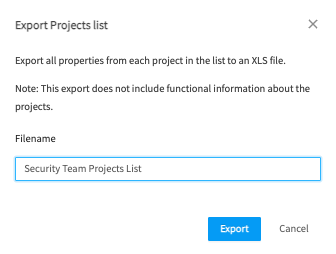
Deleting tags in dataflows and risk patterns is possible via the API. Please note that deleting a tag will remove all instances of that tag across all projects.

Threat Modelling Practitioners have raised concerns about the security risks of using static access keys to import AWS Cloud infrastructure into IriusRisk. Static credentials don't auto-expire and lack temporary permissions, increasing exposure risks. To address this, we're introducing support for IAM Role-based authentication, offering a more secure, session-based method to import AWS infrastructure with confidence.

To enhance security and comply with best practices for data protection, we transitioned from using usernames to UUIDs in our v2 API endpoint paths. This change prevents the logging of sensitive information in our logs and any intermediary systems like VPNs. Customers will need to ensure that any existing endpoints using usernames are updated to UUID to continue functioning.
Users can fully manage their own authentication setup—choosing between IriusRisk-managed credentials or an external SAML provider—without needing customer support. This applies to both SaaS and on-premises, allowing users to configure and switch between authentication types independently. Previously, users had to rely on customer support to configure or modify authentication settings. This dependency added friction and complexity, particularly during upgrades or environment changes.
Users now can:

We’ve introduced a clear indicator to make it easy to see the current position of risks across project seats. There are tooltips and external links to provide additional information about these metrics for users. This can be found if you go to the platform dashboard to view all your project risk information.

We offer the ability to breakdown risk reduction at the Business Unit (BU) level, along with other filtering options. Now you are able to take actions such as:

Without historical visibility, it is difficult for organizations to identify trends, measure the effectiveness of risk reduction efforts, or support resource and process decisions with concrete data. The Over-time Risk Reduction Widget allows users to visualize risk reduction trends across selected time periods—daily, weekly, or annually—filtered by business units and workflow states. This enables detailed historical analysis, helping teams track progress, spot patterns, and make data-driven decisions.

Simply type the name or phrase into the search bar to bring up the results. When a project search yields no results, you’ll now see a clear message offering guidance on refining your filters or creating a new project, so you always know the next step.
